Binance Cryptocurrency Exchange
Binance Cryptocurrency Exchange India
Binance is a cryptocurrency exchange with the world's largest daily trading volume of cryptocurrencies. Binance was founded in 2017 by Changpeng Zhao, a developer who previously created high-frequency trading software. Binance was founded in China but later relocated its headquarters to the Cayman Islands due to increased cryptocurrency regulation by the Chinese Government.
Binance exchange is a popular cryptocurrency exchange with a strong emphasis on altcoin trading. Binance provides cryptocurrency trading in over 600 cryptocurrencies and virtual tokens. Bitcoin (BTC), Litecoin (LTC), Ether (ETH), Dogecoin (DOGE), and its own token Binance Coin (BNB) are all part of it.
Best known for cryptocurrency trading, Binance has one of the lowest transaction fees among crypto exchanges. It offers high liquidity and discounts to users who pay in BNB cryptocurrency tokens.
Binance is an amalgamation of the terms Bitcoin and finance. Binance claims to have high safety and security standards, with a multi-tier and multi-clustered architecture. Binance also flaunts a processing speed of 1.4 million orders per second.
Pros
The world's largest cryptocurrency exchange
Purchase a variety of cryptocurrencies in Indian rupees
Crypto trading fees that are competitive
Excellent Mobile trading apps
Cons
Customer service could be improved
How to Open a Binance App Account
Binance supports a large number of cryptocurrencies and its ability to secure quick exchanges between fiat and volatile coins makes it a popular choice among many cryptocurrency users.
If the combination of crypto support and fast transaction times appeals to you then it is time to open your first Binance account. Continue reading for a step-by-step walkthrough of the Binance account creation process on the Binance mobile app. Keep reading to know more about account verification and account security.
Binance Account Registration and Verification Requirements
You must complete the verification stage to complete your Binance account registration. Binance requires different credentials for KYC (know your customer) depending on the region and account type.
If you live in India, you can use any of the following documents to complete the KYC process:
Government-Issued ID Card
Driver's License
Passport
You can open a Binance account through the mobile or web app (on your desktop). The process of creating an account is nearly identical on both platforms.
Step by Step instructions for creating a Binance Account on the Mobile App
There are several ways to get started with Binance. You can do so by using your phone number, email address, Apple ID, or Google Account. The email address is preferred because it is more inclusive.
Install Binance on your smartphone from the Google Play Store or App Store. If you haven't already done that begin registration on the mobile app.
Follow these instructions on the mobile app:
You will see Sign Up in the top-left corner, tap it. Then click Sign up by phone or email.
Then, from the Country/Area of Residence dropdown, select your country of residence.
Choose to Create a Personal Account.
Enter your email address and create a strong password and click on the Next option. Select Yes or No at the bottom of the screen to receive Binance updates.
A security check screen may appear. Finish by sliding the lock into place.
Now, go to your email inbox and look for the Binance email verification code. Copy it and paste it into the Email Verification Code box. Then click Next.
Tap Enable, if prompted to enable biometric authentication for Binance.
Next, enter your phone number and press the Next button. If prompted, enter your phone number.
To begin the Binance KYC process, click Verify Now.
Completing Binance KYC on the Mobile App
The verification phase (KYC) is the most important stage in the Binance registration process. You cannot transact or exchange currencies on Binance until this phase is completed.
After clicking Verify Now, follow these steps to complete the KYC phase:
Fill in the appropriate Identity Information fields and tap Continue to proceed.
Fill in the details regarding your home address, zip code, and city name. Then press the Continue button.
The following page is the document selection page. ‘Other Documents’ option displays a list of additional accepted documents. Choose one of these and press the Continue button.
If scanning is required for the selected document type, make sure your camera covers all angles. Then stay away from low-light situations. Otherwise, enter the ID number into the appropriate field. Tap the Continue button.
When this phase is completed successfully, the app will proceed to the facial recognition stage. Tap Start Verification. At times, the AI may ask you to tilt your head, blink, or smile. Pay close attention to these instructions.
Remove any hats or glasses and avoid using a camera filter. Also, make sure there is enough lighting in the surrounding area and that your smartphone is vertically upright. For a better result, you could even ask someone to assist you with the back camera.
Don’t exit the app or remove the app from display to the background.
If face verification was successful, you'll see an automated success message on the next page. To return to your dashboard, close this page.
Aside from face recognition issues, people are rejected for common errors such as providing incorrect personal information during KYC. Fill in your credentials correctly wherever they are requested.
How long does it take Binance to verify a user?
Binance verification is usually completed within minutes of completing KYC. But depending on your region and the credentials you submit, it may take Binance several days to verify your account after KYC.
When you tap your profile icon at the top-left of the Binance mobile app, you'll see a green checkmark with a Verified status once you've been verified. You can also switch between Binance Lite and Binance Pro from this page.
2FA for your new Binance Account
Binance, like any other crypto trading app, requires security to prevent funds from being stolen. Fortunately, Binance has implemented some safeguards, such as two-factor authentication, to help protect your account from malicious factors.
Despite the fact that Binance does not support other authenticator apps, it easily pairs with Google or Binance authenticator. These can be downloaded from the iOS App Store or the Android Play Store.
Aside from enabling 2FA, avoid connecting your Binance wallet to any service you do not trust. If you must use the service, stick to Binance's in-app P2P exchange. Trading on Binance may result in a scam.
Step by Step Instructions to Fund your Binance App Account:
Log in to your Binance account and open the Binance platform on your device.
Then click on your Wallet.
Look for the Fiat and Spot option on the screen and tap on the option.
Then you'll see a "Deposit" option there.
Select the Crypto tab after clicking it and choose the crypto you want to deposit.
Because cryptocurrency has been issued on multiple networks, you must choose among the various types of cryptocurrency available.
Examine these networks and select one of them.
Copy the deposit address and the MEMO as they are required for BNB transfers.
To use them, go to your Trust Wallet and select the "BNB" option.
Click the "Send" button.
Then, from the Binance deposit page paste the deposit address and MEMO. Confirm the transaction.
Check the platform's transaction history for the incoming deposit history.
Aside from that, here is some information about the platform to keep in mind before using it. Binance has grown to become one of the most popular cryptocurrency exchange platforms, allowing you to purchase over 200 cryptocurrencies. This platform has been operational since 2017. The platform is well-known around the world and allows customers to purchase their preferred cryptocurrency by using traditional currencies and payment methods. Open the exchange's website and click the "Buy Crypto" link in the top navigation bar.
Binance Fees
Buy/Sell with Bank Account: 0.10%
Buy/Sell with Wallet: 0.10%
Buy/Sell with Credit/Debit Card: 1.10% to 2.10%
Instant Card Withdrawal: N/A
Wire Transfer (USD): Free
Exchange Crypto: 0.10%
ACH (USD): Free
Trading on Binance
Binance offers crypto trading, fundraising, listing and de-listing, and withdrawal services. Binance can be used by cryptocurrency enthusiasts who want to raise funds through initial coin offerings by launching their own tokens (ICOs). A large number of traders and participants use the Binance exchange to invest in various cryptos and fiats.
You have to complete the necessary KYC verification before you can begin your trading journey. After successfully creating a Binance account you can start by depositing crypto funds into your Binance-provided wallet.
Limit orders, market orders, and stop-limit orders are the three types of trade orders accepted by the Binance exchange.
Binance Markets Limited, a UK subsidiary of Binance.com, was barred from offering regulated services to British customers by the Financial Conduct Authority (FCA) in June 2021. The notice prohibits the subsidiary from providing trading services in crypto assets and derivatives to customers in the United Kingdom. The company's social media team clarified that the ban had no impact on Binance.com's service offerings, such as trading, to users in the United Kingdom.
Binance offers four types of orders for cryptocurrency derivatives (futures contracts):
Stop market
Trailing stop
Post only
Limit TP/SL
There are no fees for cryptocurrency or fund deposits. But withdrawals are subject to a transaction fee that varies depending on the cryptocurrency and amount.
Other Binance Services
Binance Earn is a platform for staking or earning interest on stablecoins that you deposit with the exchange. Depending on the coin and the duration a variety of options and interest rates are available for these coins.
The Binance Visa Card is a credit card that enables users to convert their cryptocurrency into fiat currency and spend it on goods and services. While there are no administrative fees associated with the conversion, there are third-party fees in the form of payment network fees that must be paid.
Miners can use Binance smart pool to switch between cryptocurrencies for mining in order to optimize and multiply their earnings.
Binance Labs is a blockchain technology incubator specializing in the development of promising pre-ICO stage projects. It provides development funding, advisory resources, and a launchpad for any necessary listing and fundraising activities to deserving cryptocurrency project teams.
Binance also has a LaunchPad website where new and emerging blockchain projects and API interfaces can be hosted.
It held an ICO in July 2017 to launch its own cryptocurrency, Binance Coin (BNB). BNB had a market capitalization of approximately $45.78 billion as of September 30, 2022.
Binance Coin (BNB)
Binance Coin is the platform's internal token (BNB) that facilitates crypto trading on the Binance exchange. The coin was released as part of an initial coin offering in July 2017. (ICO). Binance gave away 80 million to the founding team, 20 million BNB tokens to angel investors, and the remaining 100 million to ICO participants.
Almost half of the funds raised during the ICO process were intended to be used for Binance branding and marketing, with the remaining one-third used to build the Binance platform and upgrade the Binance ecosystem.
Binance Coin was launched on the Ethereum blockchain using the ERC 20 standard. However, Binance Coin became the native coin of the BNB Chain in 2019. One BNB is currently worth around $283.72 as of 30 September 2022.
Binance Digital Wallet
Accessing a plethora of Defi platforms, from crypto to NFTs and beyond, is easier than you might think. With OKX, a leading digital asset financial service provider, you can trade and store assets with world-class security. You can also connect existing wallets and win up to $10,000 if you make a deposit of more than $50 using a cryptocurrency purchase or top-up within 30 days of registering. Learn more and register today.
How to Withdraw Money from your Binance Account on Mobile App
There will be no transaction fees if you withdraw USD to your bank using the bank transfer SWIFT method. However, it is possible that you will have to wait up to four business days for the funds to clear. To make a withdrawal from your Android device, follow these steps:
Log in to your Binance account.
You will find the Wallet icon at the bottom right of the screen, click it.
Scroll through the currency list before selecting USD.
In the bottom left corner, tap Withdraw.
The Bank Transfer (SWIFT) option should appear on the withdrawal screen, beneath Recommended.
Scroll down to the Enter Amount text field and enter a value, or choose Available to withdraw the balance, then press Continue.
Enter the receiving account information. In the Receiver Name field, your name will appear as the receiver. Then press the Continue button.
Next, double-check the information in the Withdrawal Confirmation pop-up, then tap Confirm.
How to Immediately Withdraw Money from Binance
You can withdraw currency from your "FIAT and Spot" wallet to your credit or debit card if you enable the "Visa Fast Funds (Visa Direct)" option. At the time of writing, the "Instant card withdrawal" payment method option was only available in the following countries:
- Austria
- Belgium
- Bulgaria
- Croatia
- Republic of Cyprus
- Czech Republic
- Denmark
- Estonia
- Finland
- France
- Germany
- Greece
- Hungary
- Iceland
- Italy
- Lavita
- Lithuania
- Malta
- Poland
- Portugal
- Romania
- Slovakia
- Slovenia
- Spain
- Sweden
- Russia
- UK
Your withdrawal request will be processed within five minutes in most cases. However, in some rare cases, processing can take up to 24 hours. There is a 1% fee for instant card withdrawal transactions. The minimum withdrawal amount is ten euros or eleven and fourteen dollars. To withdraw fiat instantly to your credit or debit card, follow these steps:
Sign in to your Binance account and navigate to the Wallet section.
Choose Fiat and Spot, then the currency you want to withdraw.
Select a Bank Card (Visa).
In the Amount field, enter the amount of money you want to withdraw.
Select your linked card or add a new card to complete your withdrawal (complete the card details, then Add card).
When you click Continue, a Withdrawal Confirmation popup will appear.
If you are satisfied with the information, click Confirm to proceed with the withdrawal.
A Security Verification popup will appear. To finish the process, you must complete the security verification.
Select Send SMS to send a six-digit verification code to your phone.
In the SMS Verification Code text field, enter the six-digit code. If you've enabled Google authenticator, enter Google's verification code in the Google verification code field.
Now press the Submit button. To confirm the successful withdrawal, an Order Submitted popup will appear.
How do I get my cryptocurrency into a wallet?
One of the safest ways to store cryptocurrency is to withdraw it to a hardware wallet like Trezor or Ledger. Here's how to transfer cryptocurrency from your Binance account to your physical wallet:
Go to the official Binance website, Binance.com. Fill in the Login details to your account.
Select Fiat and Spot from the drop-down menu by clicking on the Wallet option at the top of the screen.
You will see a list of all your Fiat and Crypto balances. Select the token you want to withdraw by clicking the Withdraw button next to it.
On the crypto withdrawal page, you will be prompted to enter the withdrawal Address.
Copy and paste the Receive address from the external wallet into the Receive text field or scan the QR code.
Enter the amount you want to withdraw, or click Max to withdraw the entire available balance.
A popup will appear with the withdrawal fees and the total amount you'll receive.
When you're finished, click the Submit button. To complete the withdrawal, you may be prompted to complete security verification, depending on your two-factor authentication method.
All of your withdrawals will be displayed in the Recent Withdrawal History section.
SWIFT Fiat Withdrawals
Binance accepts fiat withdrawals for any amount in your account via various payment methods. You can withdraw funds from your account to a bank account using either the Bank Transfer SWIFT method or the Instant card withdrawal method. There are no transaction fees with SWIFT, but funds may take up to four working days to clear.
To avoid this, make the withdrawal as far ahead of when you'll need it as possible. The Instant card withdrawal method, on the other hand, instantly transfers your money to a credit or debit card. This usually takes five minutes, but there are fees involved.
We hope you enjoyed our article on Binance, the world's largest cryptocurrency exchange. As you saw in the article, Binance is an exchange that can be hard to navigate, but it's worth it! We also hope that you know that it's easy to use, and we encourage you to take a look at our website as well at www.mlm4ever.in If you have any further questions or suggestions, please don't hesitate to reach out to us any time by visiting ashusharma005@gmail.com.





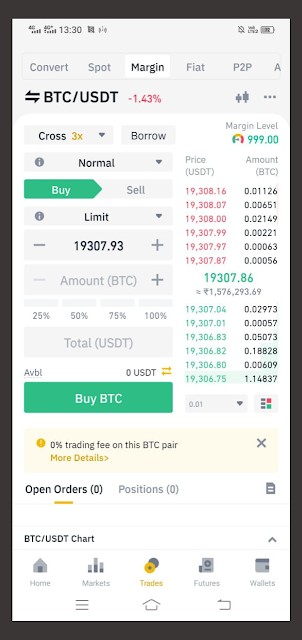
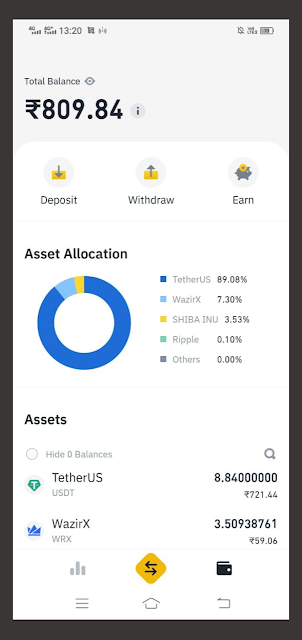
No comments :
Post a Comment
Thanks for Commenting ! Please do not use spam words.